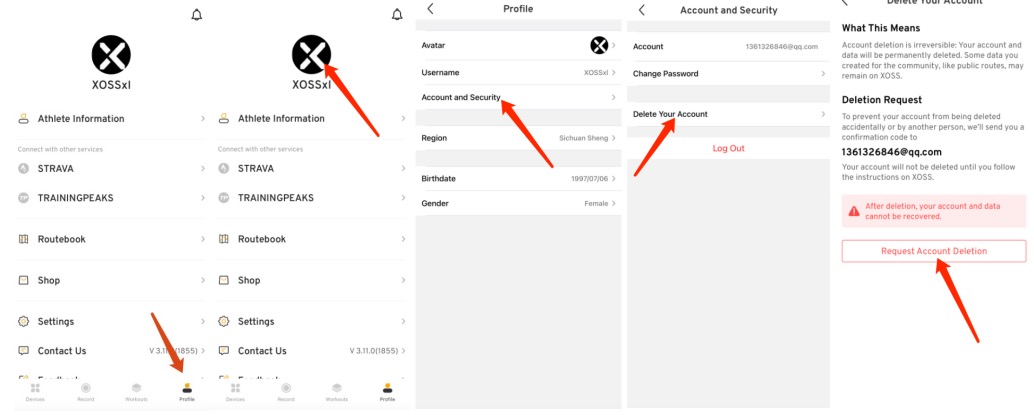If you wish to delete your XOSS account, you can use the following method to proceed:
Request to delete your account directly within the XOSS App.
XOSS provides users with the option to delete their accounts in order to permanently and irreversibly remove all personal data and information from our system.
Once this process is completed, your account and data will be permanently deleted, and our team will be unable to restore the account.
From the XOSS mobile app:
Open the XOSS app and log in to your XOSS account.
Tap on "Profile"
Tap on your "Avatar"
Tap on "Account & Security"
Tap on "Delete Your Account"
Tap on "Request to Delete Account." You will receive a confirmation email where you can complete the deletion process.
- If you have any further questions, please contact this email address: support@xoss.co