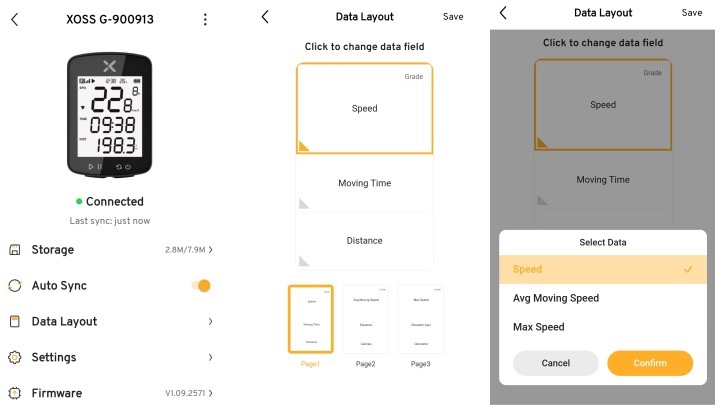Firmware version requirement: Version 1.09 or later
XOSS app version: Android 3.10.2, iOS 3.11.0
1. Connect XOSS G2 to XOSS APP
2. Tap Data Layout
3. Click to change the data field (The dial is fixed to three pages of data)
Note: After the setting is complete, short-press the right button to switch pages in the device.
First row: Speed; Avg Moving Speed; Max Speed (Choose one of three); The Grade is fixed
Second row: Moving Time; Elevation; Elevation Gain (Choose one of three)
Third row: Distance; Calories; Odometer (Choose one of three)